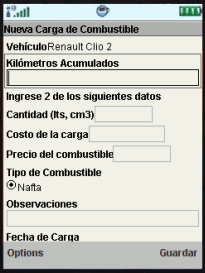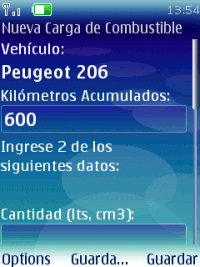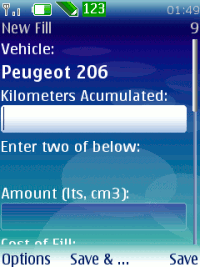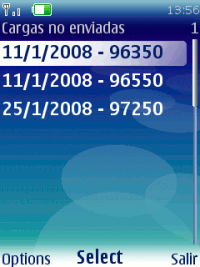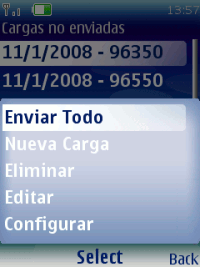| Motor0ME | ||||||
|---|---|---|---|---|---|---|
| Enter the fuelings in any time and place using your mobile phone or any other mobile device with Java. By installing this application, you can enter all the fuelings without internet connection. When you want it, you can send the information entered to internet and in this way have this in motor0.net. . If you are going to use Motor0ME in a mobile phone, you must be sure that you have enabled and configured a GPRS access. If you are not sure, you can consult to your mobile phone operator. | ||||||
| Download | ||||||
| Download the last version of Motor0ME: Motor0ME 0.6.1 (Jad) Motor0ME 0.6.1 (Jar) Direct download to your mobile with WAP.: Enter to wap.getjar.com -> Quick Download -> Quick Download Code: 24560 Best Freeware Download Get Motor0ME freeware from FreewareBox.com 
| ||||||
| Requirements | ||||||
View the compatibility list in getjar.com. |
||||||
| Configuration | ||||||
| After the installation, you must enter your user ID and password of motor0.net to begin to enter data for your vehicle You can do tests using the demo user:
|
||||||
| Screenshots | ||||||
|